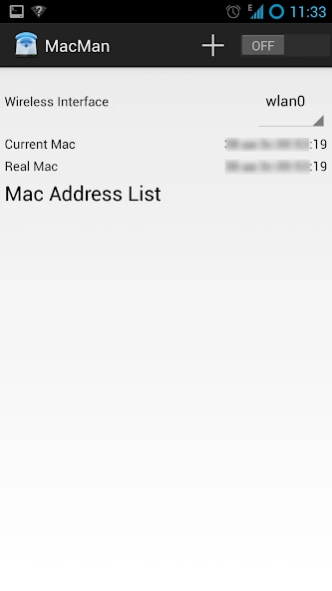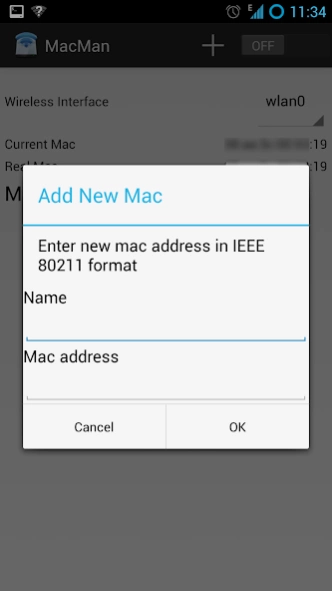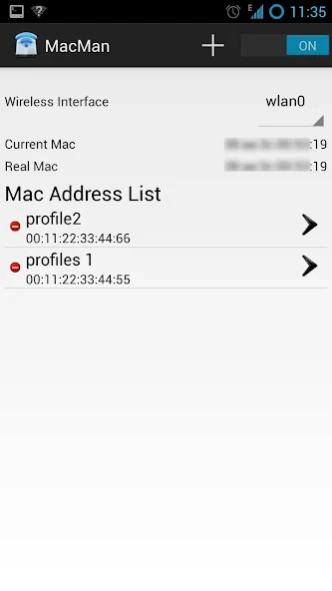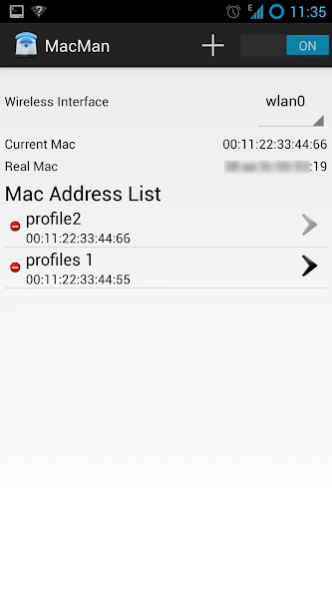MacMan 1.4
Free Version
Publisher Description
MacMan - Enjoy millions of the latest Android apps, games, music, movies, TV, books, magazines & more. Anytime, anywhere, across your devices.
This application can change mac address of your wireless adapter
#### Android 4.3 users reported macman not working. I will fix it only after i get hold of android 4.3 not before that
Note : This app is using some standard android built-in tools. Some of the Chinese/Indian made tablets/phones doesn't seems to have those tools. In those case the mac change will fail / The app will not work.
************** REQUIRES ROOT *************
Features
1. Manage multiple mac addresses/profiles.
2. Turn off mac changing.
3. Changes mac address when wireless turned on by the android.
4. Locally administered random mac address.
FAQ
Q: I am getting mac address changing failed
A: It could be because of two reasons, your device is missing some tools or you are providing a invalid mac address which your wifi driver failes to to set. You can try a different mac address or generate a random mac address by pressing the button next to mac address input field. You can refer to vendor mac lookup here http://standards.ieee.org/develop/regauth/oui/oui.txt
Q: I am getting authentication failed
A: You router is enabled with mac address filter.If not you can delete the network and add again. It is not a 100% working solution , It might work sometime. Remember if you do not have the key to authenticate to router this application cant do anything.
#mac address changer
About MacMan
MacMan is a free app for Android published in the System Maintenance list of apps, part of System Utilities.
The company that develops MacMan is Maxters. The latest version released by its developer is 1.4. This app was rated by 10 users of our site and has an average rating of 3.8.
To install MacMan on your Android device, just click the green Continue To App button above to start the installation process. The app is listed on our website since 2013-07-27 and was downloaded 711 times. We have already checked if the download link is safe, however for your own protection we recommend that you scan the downloaded app with your antivirus. Your antivirus may detect the MacMan as malware as malware if the download link to net.maxters.droid.macman is broken.
How to install MacMan on your Android device:
- Click on the Continue To App button on our website. This will redirect you to Google Play.
- Once the MacMan is shown in the Google Play listing of your Android device, you can start its download and installation. Tap on the Install button located below the search bar and to the right of the app icon.
- A pop-up window with the permissions required by MacMan will be shown. Click on Accept to continue the process.
- MacMan will be downloaded onto your device, displaying a progress. Once the download completes, the installation will start and you'll get a notification after the installation is finished.